Spot SponsorBlock:Advice for submitting
This page compiles some tips on how to make your submissions better. Let us begin with 5 easy steps to a good submissions:
- Find the rough start of the segue to the segment you want to create. You must include the segue or transition.
- Segments should start before the auditory change and end on the first frame after the segment. It's best to start it as early as possible that doesn't include content to account for any lag. Also pressing
Spacewill pause the episode. - Find the end of the segment and do the same thing as with the start of the segment, just that you should end the segment on the first frame after the sponsor read/transition is over.
- Preview the segment to make sure it skips seamlessly. You should not have have any cut words.
- If you have multiple segments after each other make sure their timings overlap. This should happen by default if you followed the steps above.
- For more specific advice, scroll down.
User interface
If you don't know what all the buttons do, you can find explanations in this article.
Activate all categories
A segment might have already been submitted as another category. Seeing this is a reminder to make sure you did indeed choose the correct category.
Clean cuts
Segments should start before the auditory change and end on the first frame after the segment. It's best to start it as early as possible that doesn't include content to account for any lag. Also pressing Space will pause the video.
Essentials only
Make sure not to include any content that should not be included in the segment. Use "Inspect" To check that the segment does not start too early. Ending a segment should be done on the first frame of what should come after. Use "Preview" to make sure you do not cut anything off.
Overlap adjacent segments
Segments of different categories that are right next to each other should slightly overlap. The reason for this is that every segment should be correct and seamless on its own and make sense from a perspective of a user with only one category enabled. Segments that have the same end and start time still skip fine though, but one of the two segments might not be perfect this way.
Use transcript to find sponsors
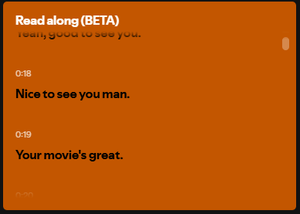
If you are looking for a sponsor, look for it in the description. After that open the read along transcript and press Ctrl + F and search for the sponsor. You can find the read along feature in the "Now playing view" or by scrolling down when in full screen. This also works for other keywords like "follow", "comment" or "like".
Don't submit each segment individually
It can help if you are creating multiple segments, to submit all segments at once after you have figured out all of the timings.
Working around wrong segments
If you come over a wrong segment and want to submit your own, you can either downvote it via the i Symbol in the episode player, or via the popup that appears after skipping the segment. Only downvoting it via the popup will remove the segment from the search bar which makes it easier for you to submit your own.